OER Adoption Process
SBVC OER Adoption Considerations
Access possible OER materials for your course.
Adopting Open Educational Resources in the Classroom
Open Textbook Adoption Worksheet
If you plan on using a collection of OER instructional materials, such as articles. research papers. government reports and data, etc. bundle the material into one word document or .pdf course packet. If your instructional materials include open access videos, audios, websites, etc. include the html links to the multimedia and include in your course packet. Url shorteners such as Google URL Shortener can be used to help students access websites easily, When curating instructional materials, please be familiar with the information on how to identify open educational resources (online does not equate free, and free might not equate open). For more information click here.
Consider creating an open license attribution for your packet.
More information on how to attribute open educational materials in your packet.
Montezuma Publishing - Free OER Service (Maintained by San Diego State University)
- Disabled Student Programs and Services (DSPS)
Consider sending an electronic copy of your open textbook and other OER to DSPS and notify them that this material has an open license allowing them to use assistive technologies without having to receive copyright permission from publisher or author(s). https://www.valleycollege.edu/student-services/specialized-counseling-services/disability-services/ - SBCCD Print Shop or Division Instructional Budget
Send an electronic copy of your open textbook and other OER to the Print Shop if you would like a print copy (desk copy) for your instructional use. If you are using an Open Stax textbook you may be able to purchase a desk copy through the campus bookstore with division funds. https://sbccd.orderprintnow.com/ - Library Reserve Desk
Consider sending an electronic copy of your open textbook and other OER to the Library Reserve Desk for inclusion in the Reserve Library Catalog. Textbooks on reserve in the library allow students to check out print copies for short durations of time (usually two hour periods at a time). https://library.valleycollege.edu/textbook-reserves.php - Campus Bookstore
When you fill out your textbook requisition bookstore form, send an electronic copy of your open textbook and other OER materials (bundled as a packet) to the bookstore. The bookstore will print electronic copies and sell at a low cost to students who desire a print version of OER. It is necessary to inform the bookstore of the required textbooks (traditional or open) you are using in your classes because students need access to this information so they can make informed decisions about class selection, financial considerations, and preparation.
See the "Online Adoptions" link on the bookstore website: https://www.sbvccampusstore.com/ - Textbook Affordability Campus Coordinator (TACC)
To track faculty use of OER, send the following information to the TACC:
Course Number and Name
Section Number
Will you be using OER exclusively or as supplemental material.
Keep in mind that beginning January 2018, all CCC and CSU campuses are required to notify students via the online class schedule, course sections in which faculty use OER exclusively.
TACC contact information: rpires@valleycollege.edu - Syllabus and LMS (such as Canvas or Blackboard)
Include open textbook and other OER materials in your syllabus, with information how students can access electronically or purchase low cost print copy. Also consider including in your syllabus location information for computer labs on campus. If you use Blackboard, Canvas, or another online learning management system, consider including links to OER.
Computer Lab is located in LA-206 and is open Mondays through Fridays 8:00 am to 4:30 pm.
Library houses the open computer laboratory with over 100 personal computers and WiFi access.
Other Considerations
- When adopting OER discuss with other faculty in your department and/or division.
- Seek OER professional development opportunities.
- Share your experiences with other faculty in your division and across campus.
- At the end of the semester survey your students regarding their OER user experiences and satisfaction.
- At the end of the semester, consider asking students to donate print copies of OER to you or the Student Life Office (Associated Student Government).
General OER Adoption Process
The Community College Consortium for Open Educational Resources has a five step OER adoption process. When adopting OER for your courses, please also follow the same protocol as you would for the selection of traditionally copyrighted textbooks including collegial consultation, textbook order requisition, and any other processes in your department.
Step 1: Review the Materials
- Keep in mind that many open textbooks have been peer reviewed by faculty or subject matter experts so you may use these reviews to narrow down choices before examining them yourself. If you want to evaluate the materials yourself, there are some existing rubrics that can guide you.
- The BCcampus Open Textbook project has published open textbook review criteria that is used by faculty who provide peer reviews for its open textbooks. The criteria was derived from an earlier rubric created by the College Open Textbooks Collaborative and has also been adopted by the Open Textbook Library.
- Achieve, a non-profit organization dedicated to raising graduation rates and getting student college and career-ready, has also published an evaluation rubric for OER. This rubric raises the important issue of the accessibility of learning materials for students with disabilities. You should consult with your Disability Services Office on campus whenever selecting instructional materials to ensure that materials meet these standards.
Step 2: Modify OER If Necessary
- After completing an evaluation of the materials, you can determine whether any modification is needed. If you decide to modify materials, then the format of the material, the creative common license type, and potential hosting for a new digital version must be considered. BCcampus’ Open Textbook Authoring Guide offers a helpful section on adapting open textbooks.
- Formatting
If the open material is available in an editable format, then the easiest approach may be to use the same tool as the original author to add, delete, or modify it. Consulting with your colleges’ instructional designers is recommended, particularly if you have not done this kind of work before. They can make you aware of tools that will streamline this process.
- If you are remixing multiple OER in different formats, then you will have to decide which format you want for your final product, and convert the remaining resources to this format for remixing.
- License Considerations
When remixing OER with different licenses, it can be tricky to understand how they can be combined. If the resources have licenses with the ShareAlike (SA) and NonCommercial (NC) clauses, you should consult the Creative Commons Wiki for compatibility information and charts on which licenses are compatible. If you remix OER with different licenses, you need to make clear in your final product which sections have license restrictions that are different from the one you select for your remix. This Copyright and Open Licensing Guide, by the Washington State Office of Superintendent of Public Schools, provides a lot of information on using copyrighted and openly licensed work. Your librarian on campus may also be able to assist you. Florida Virtual Campus produced a video on different remix scenarios that can be helpful in understanding how openly resources can or cannot be combined (see videos below).
- Hosting
Now that you have a revised version of the OER, you’ll want to consider where to post it so students can access a digital copy. If you are only planning to share on campus, then you might post it to a college file server or in the Learning Management System (LMS). If you would like to share more widely, there are OER repositories with platforms that provide authoring tools and hosting to enable public access to your OER and maximize the impact of your work.
Step 3: Attribution of OER
- Creative Common licenses require that the user of a creative work attribute the creator or copyright holder. This is also a requirement of U.S. copyright law, and is good practice in general, particularly to model the behavior you are trying to promote. If you plan to use images, videos, or other CC-licensed works in your own instructional materials or documents then you must include the required attribution. Read “How to attribute a Creative Commons licensed work” to learn more about attributing CC licensed materials as well as to receive tips and a free tool to help you automate the process.
- After assessing the open materials and determining the proper attribution for any open resource that you may use or develop, take a look at the policies and processes at your institution that are involved in the decision making around instructional materials. Seek support for your adoption.
Step 4: Curriculum Approval (if needed)
- Consider whether you need to get approval from others at your college for instructional material choices such as the division or department chair, curriculum committee, articulation officer, disability services office, etc. Any institutional policies that are specific to your college district or department regarding course materials should be considered well in advance so you can make the transition to OER more smooth.
- Does your college have a textbook affordability initiative? Leaders of this initiative may be able to assist you with a transition to OER and help you spread the word to other faculty members. These sort of initiatives can motivate other faculty and staff to get involved in OER as they highlight the potential benefits to the college and students.
Step 5: Delivery of OER to Students
- There are several stakeholders on campus involved in delivering instructional materials to students, including the bookstore, library, IT help desk, and possibly on-site print services. It is important to engage these stakeholders in your move to OER as they can all assist in the smooth delivery of open materials to students. Your college may have a policy requiring faculty to notify the college bookstore of any textbooks required for courses they are teaching by a certain date. In this case, you may need to work to broaden the policy so that an open textbook (digital or printed copy) selection can also be made available through the bookstore.
- The simplest and most economical method of delivering OER to students is to provide a link for students to view the OER online or to download it.
- Most open textbooks are available in a few different downloadable formats, such as PDF, ePub, mobi, or DAISY formats. Keep in mind that certain formats may be preferable for students with visual impairments. Downloadable options may also be useful for students without reliable Internet access, as they can download the material to their computers or mobile devices for offline access. You could also download a copy of the OER and integrate it into the Learning Management System (LMS) at your college.
- Low-cost printing is another option for open textbooks. Some OER textbook providers offer low-cost printing services directly from their websites, in which case you may be able to work with your institution’s bookstore to acquire printed copies. Other printing options could include institutional printing services or students using free printing allowances to print chosen sections of the textbook.
- Five Steps to OER Adoption by Community Colleges Consortium for Open Educational Resources licensed under a Creative Commons Attribution 4.0 CC-BY International License.
OER Course Reflection Student Survey
https://docs.google.com/forms/d/e/1FAIpQLSc_x37yGT7OSYnJqo2-BIBKz_eJSKCeLc9-pOz-HD7kpENXeQ/viewform
Creating OER and Combining Licenses
Creating OER and Combining Licenses Part II
SBCCD District Board and Administrative Policies
AP 3710 Intellectual Property and Copyright
AP 3720 Computer and Network Use