Canvas Support
San Bernardino Valley College will be migrating to the Canvas LMS in the Fall of 2017. Posted below are several excellent resources and instructional tutorials that should help prepare you to teach with Canvas and to migrate your course content prior to the start of the fall term.
Recommended Steps:
1. Complete the 4-week Introduction to Teaching with Canvas course offered by @ONE
The normal fee for this course is $65. However CHC Faculty can register at NO COST using the special code: OEIfree4U (The code can only be used once per person and participants must register using a college email address). You can also register through the @ONE website for the self-paced "Introduction to Teaching with Canvas" which is always free for everyone. For more information visit the OEI Getting Started with Canvas page.
2. Set up your account on the State of Calif Professional Learning Network (PLN) website:
All CHC employees MUST access the Lynda.com courses through the State of Calif Professional Learning Network (PLN) website. The Professional Learning Network is a one-stop site for effective practices, trainings, and other resources for California Community Colleges faculty, staff, administrators, and trustees. The link to the PLN website is https://prolearningnetwork.cccco.edu/
- You will need to register on the PLN with your district email then once registered you will be able to access Lynda.com as well as other training opportunities offered through the PLN. To log in/register: https://prolearningnetwork.cccco.edu/login/. NOTE for the District there are three options available (San Bernardino CCD (for district employees); San Bernardino Valley College (for Valley employees); and Crafton Hills College (for Crafton employees))
3. You will want to Create an account on the Canvas site - so you can starting designing your fall course(s).
Canvas Faculty account creation page ("BUILD IT")
4. Once you have completed the Canvas Registration as well as the registration process on PLN site you should next WATCH the Canvas Instructional videos that you can access Lynda.com by clicking on the LEARN link at the top of the PLN page. Be sure to WATCH the following two Lynda.com hosted courses:
5. Read through the documentation and watch the videos on how to Convert from Blackboard to CanvasPosted on the Canvas Course Migration Support page.
Converting From Blackboard to Canvas
6. Read through each the Canvas resources from @ONE located at the bottom of the Canvas Course Migration Support page.
Additional OEI Faculty focused Canvas Resources and Support:
- Why Canvas?
- Canvas Information/Help Community
- Canvas FastTrack Video Series
- Canvas Interface Overview for Faculty
- Canvas Instructor Getting Started Guide
- Canvas Forum/Canvas Community - The CCC Canvas Community provides a forum to share ideas on how to use Canvas and leverage our collective voice to ensure that Canvas resources effectively serve our students