Step 1 to enrollment at SBVC
Questions on your application? Contact our Admissions Office at sbvcadmissions@valleycollege.edu
Please note that once your application has been processed you will be eligible to enroll at any of our colleges and do not need to submit a separate application for each college
SBVC offers various forms of financial aid, suitable for almost any situation. We highly recommend that you take advantage of this opportunity to help fund the cost of your next degree.
The enrollment fee is $46 per unit, or $307 for non-residents.
- To see all fees, click here.
- To calculate the total cost, see the cost calculator
Next, you can fill out the FAFSA (FREE Application for Federal Student Aid), which helps determine your financial need and aid eligiblity.
To receive the highest amount of financial aid, submit your FAFSA as soon as October 1, and before March 2.
Complete or renew your application using the federal school code #001272.
Not a U.S. citizen, permanent resident, or eligible non-citizen? Fill out the CA Dream Act Application Instead. To learn more, read this guide.Or, simply follow these 4 steps:
- Complete the FAFSA
- Complete a new or renewal 2022-2023 (Fall 22, Spring 23, Summer 23) and/or the (Available 10/2022) 2022-2023 (Fall 22, Spring 23, Summer 23) Free Application for Federal Student Aid (FAFSA) at FAFSA and use the federal school code #001272.
- Wait 7-10 days for instructions
- In 7-10 days, San Bernardino Valley College will notify you via email once your FAFSA is received if additional documents are required to determine your financial aid eligibility. Check your Student Email account and/or SelfService (My SBVC FA Documents) for any required documents that may need to be submitted to the Financial Aid Office.
- Submit required documents
- You must submit all required documentation to the SBVC Financial Aid Office as soon as possible. Most required documents can be downloaded online here. All student files are processed, in date order, based on the date the last document was received; processing may take a minimum of 8-10 weeks.
- Select refund preferences with BankMobile Disbursments
- You must select a refund preference with BankMobile Disbursements, a technology solution, powered by BMTX, Inc. More information can be found at BankMobile Disbursements Refund Choices.
If you need further help, ask your financial aid specialist directly, assigned by the first letter of your last name:
- David Cosmé (A, B, C, D)
- Rocio Cortez (E, G, I, K)
- Leilani Piernas (F, M, N, O)
- Margie Soto (H, J, L, P, Q)
- Ossiris Acevedo (R, S, T, U)
- Maria Adkins (V, W, X, Y, Z)
Orientation will help you to learn about our college course offerings, programs and
services, campus culture and student life, student rights and responsibilities, and
more.
This is a one-time step, so if you are a returning student, skip to Step 4. If you are a new student, complete the "Online Placement (SBVC)" in SelfService
However, you may be exempt from student orientation if any of these apply to you below:
- You have graduated with an associate's degree or higher from a regionally accredited institution. (You will need to provide a copy of transcripts as documentation of degree attainment.)
- You have enrolled at the college for a reason other than career development or advancement, transfer, attainment of a degree or certificate of achievement, or completion of a basic skills or English as a Second Language course sequence.
- You are enrolled at SBVC solely to take a course that is legally mandated for employment as defined in section 55000 or necessary in response to a significant change in industry or licensure standings.
- You are enrolled as a special admit student pursuant to Education Code section 76001.
If you think you may be exempt from orientation, please make an appointment with a counselor at valleycollege.edu/counseling.
SBVC uses the Guided Self-Placement and Questionnaire and ESL Assessment. This will assist counselors in helping you select courses for the semester.
These areas include:
- English
- Math
- Reading
- (ESL) Language Use
- (ESL) Reading Skills
- (ESL) Sentence Meaning
Complete the Guided Self-Placement at SelfService.
- Log In
- Select the "Online Placement (SBVC)" tile.
Note: A valid picture ID (driver's license, passport, school ID, etc.) is required to take the test.
If you have questions about the placement test, find help here, or email the Assessment Center at sbvcassessment@sbccd.cc.ca.us.
Before you register for your classes, you will create an Education Plan with your counselor.
Our counselors are available virtually via Cranium Cafe, a web-based counseling platform. You must have your SBVC student ID to make an appointment and speak with a counselor.
You can schedule an appointment with an expert general counselor, or a counselor specific to a specialized program you may be a part of.
Visit valleycollege.edu/counseling to see the specialized program counselors, review appointment technical requirements, and make your appointment today.
After meeting with your counselor, you will have a complete list of courses to take that are personally catered to your career path.
You are now eligible to register for your classes! Once registered, you can obtain your picture Student ID by filling out this form.
Now you can view open classes. You can also add classes easily:
- Visit SelfService
- Enter your User ID & Password
- Under "Student", click "Search for Classes"
Click here for a video tutorial on how to use SelfService to register for classes.
This is the last and final step in the application process and is performed during your class registration in Step 6.
Here's what you must know about paying fees:
- You can pay fees online by signing in to SelfService.
- You can pay in person by visiting the Admissions & Records Office (AD/SS-100).
- Payments must be made before fee payment deadlines, or you may be dropped from those classes. You can find payment deadlines by logging into SelfService.
Still have questions about payment? Visit the Financial Aid department, or email us at faid@valleycollege.edu.