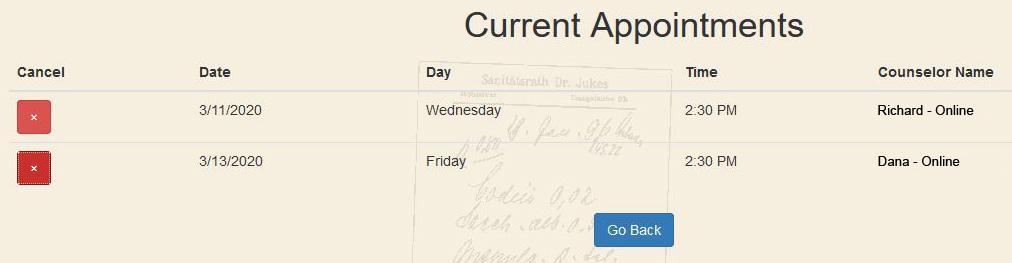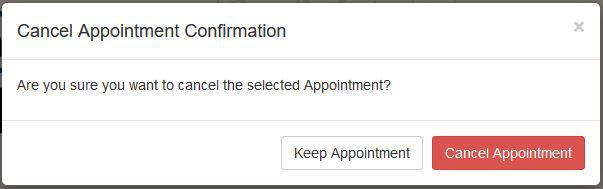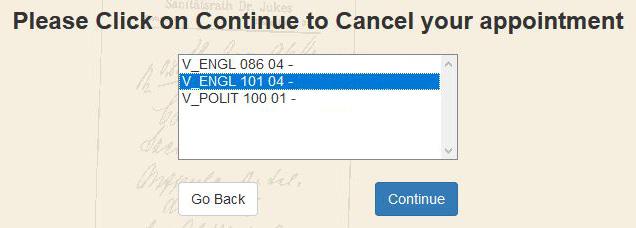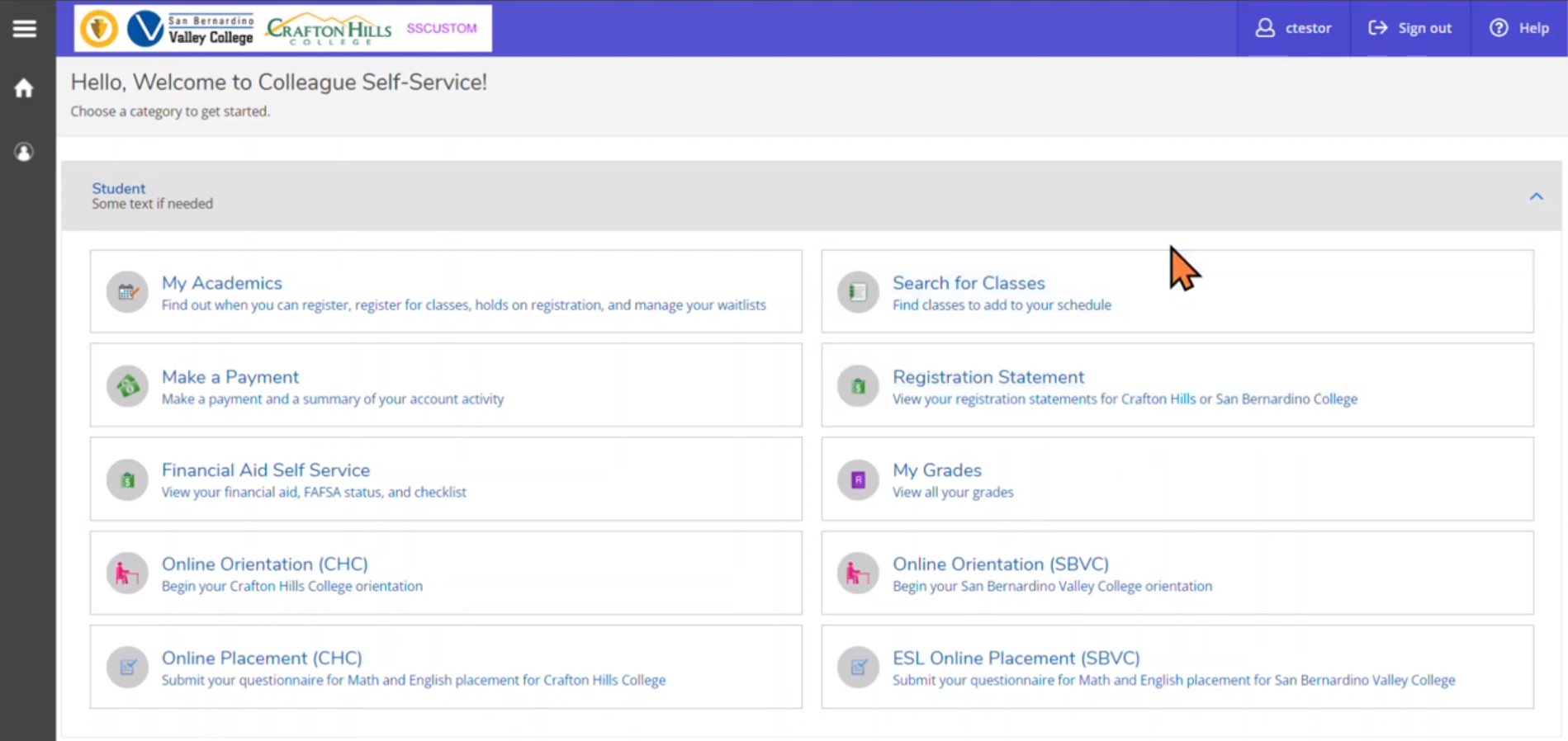How to Cancel an Appointment
How to Cancel an Appointment
Follow the instructions below to cancel your appointment. Please note that cancellations must be made at least one hour before your scheduled appointment.
Step 1: If you need to cancel your appointment, click on the following link and log-on to the webpage:
https://esars.sbccd.org/V_WritingCtr/eSARS.asp